Connecting your PS4 to Hotel Wifi can be essential to enjoying your stay
You are staying in a hotel, you decided to bring your PlayStation 4 along so you can play some games, watch some streams, or listen to music through the TV, you hook everything up, get it working, and then you try to get online with the hotel wifi only to find that you can’t connect because you can’t get to the hotel password screen!
This is a common problem on the PlayStation 4 and on the Xbox One which we already have gone over on this website. To get around this you have a few solutions you can try that should get you up and gaming on your hotel wifi in no time.
Step 1: Go to Settings on your PlayStation 4
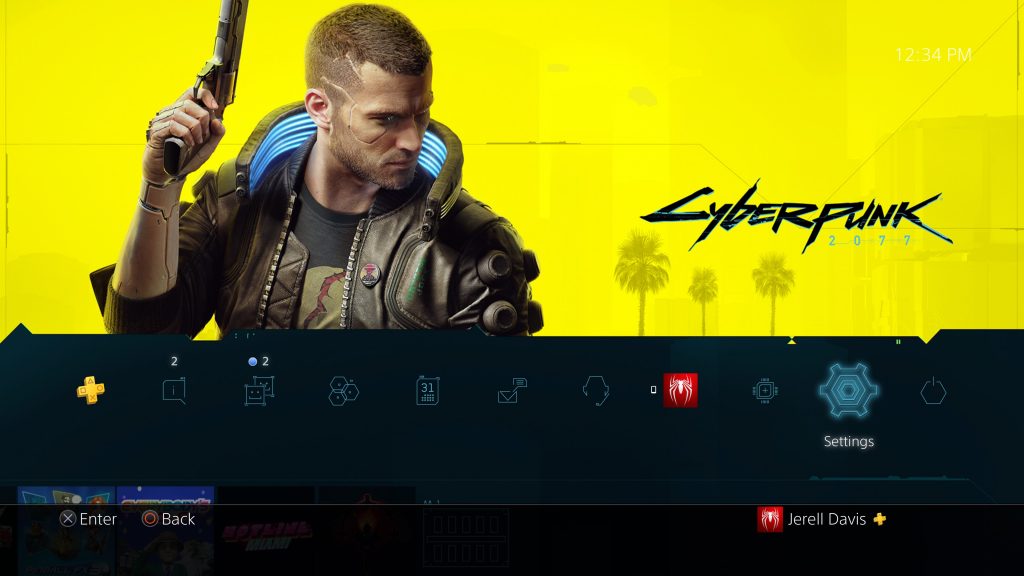
From the PlayStation main menu screen, scroll up on the d-pad to see all of your options. The second to last option on the right is settings, click on that.
Step 2: Click on Network and then click on Test Internet Connection
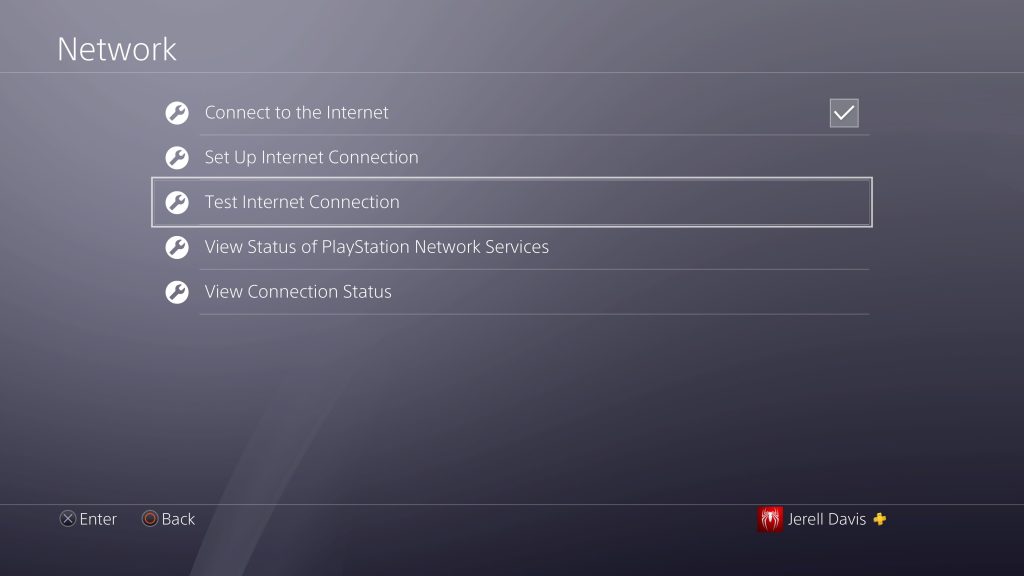
Next after clicking on settings go into the network option and click on test internet connection. You will get a screen that shows you the SSID (the name of the wifi you are trying to connect to) and a bunch of other data that will be tested.
This all takes about 30 seconds. What will likely happen after you do this is the test will say “failed” under internet connection. This is a good thing right now, on to the next step.
Step 3: After the failed connection test, press X on details, press triangle on Playstation.com support
After the test fails, press on the X button on details, and you should be taken to a page that says something like “An error occurred” and at the bottom of that page you will see options for “Suggested Actions” and “Ok”. Now below that, to the left of the “X Enter” “O Back” options, you should see “Press (triangle button) for PlayStation.com support. Press the triangle button now.

Step 4: Click yes on display the page security check
Once you press the triangle button in the last step your PlayStation 4 will attempt to connect with PlayStation.com, what will happen though is your PS4 should first get directed to the hotel wifi confirmation page.
You will get a prompt saying something like “The security of the page cannot be confirmed.” “Do you want to display the page?” Click yes. This should take you to the hotel login page.
Step 5: At the hotel wifi login page, put in the necessary info
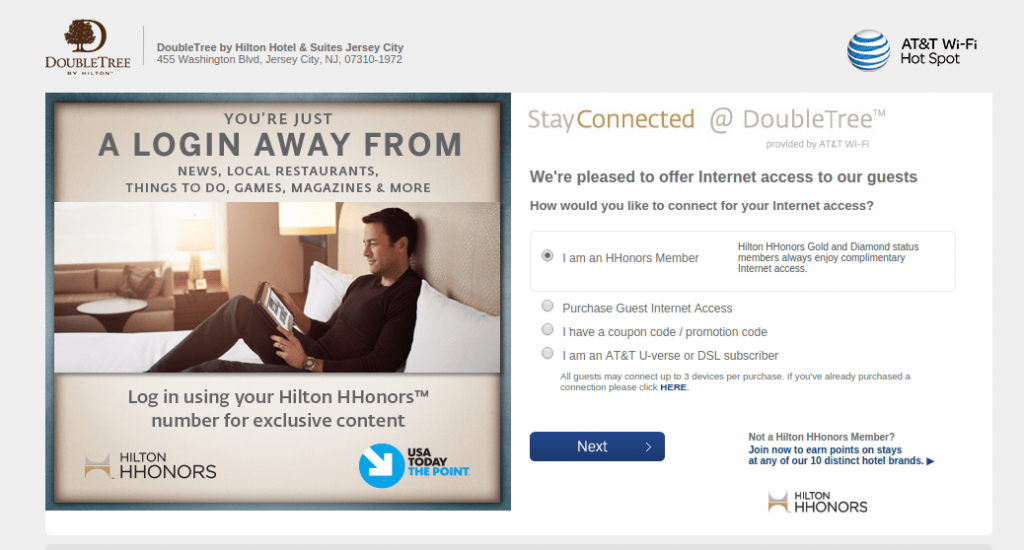
Now you are where you wanna be! Just put in the hotel password properly and you should be able to sign in to the wifi and use it like any other device! This method is pretty straightforward and fast.
Keep in mind that depending on the hotel wifi, you may not get the best experience when playing online. Generally these wifi signals are pretty weak and slow but it should be good enough to watch some streams and do most of the other activities you enjoy doing on your PlayStation 4.
Hopefully this article has helped you connect to your hotel wifi. If so, let us know, if not, maybe we can help you find a solution. Thanks for reading!








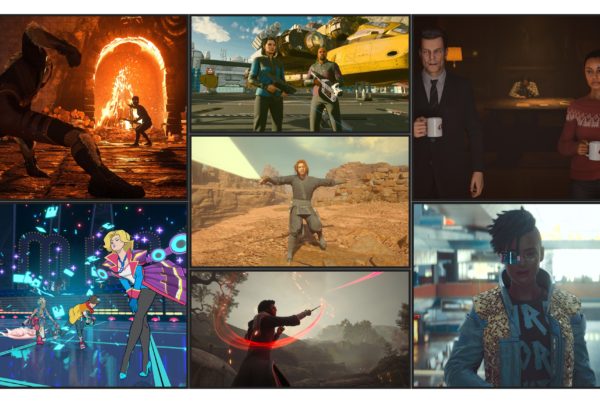

Thank fuck for people like you.
No problem, I have been there before and know the struggle lol.
Holy fuck it actually worked , my ps4 wouldn’t bring itself to the hotels wifi page once I connect to their network. The only thing I haven’t done is press triangle. Appreciate it
I have been there before with my consoles and it’s a huge pain in the butt. I’m glad the article was able to help you Kyle!
Mister you are a life saver,
Many thanks from a guy who was afraid he had to spend his night again in the lobby but with this article I can spend my night like always losing in warzone 😅
Haha no problem man! Hope you got some good wins!
Life saver. I thought there was going to be a real warzone in the hotel bedroom if my kids (and me) couldn’t play on the ps4. Mainly brought it for TV apps. So thanks for this post.
I’m happy I was able to help. This was aggravating for me some years back when I couldn’t get my consoles to connect to the hotel tv haha, I know the pain but its worse when you are dealing with anxious kids!