Read Time1 Minute, 2 Second
Flight Simulator has arrived on Xbox Series consoles and there are thousands of consoles gamers who finally getting their hands on a Flight Simulator for the first time. One of the frequent questions that have come up since the game came out is, “How do I get to drone/photo mode?
Fortunately, the process is quite simple to get to Drone Mode and Photo Mode, let’s lay it out!
- Step 1: While in the game click trhe left stick to bring up the game menu
- Step 2: Click the camera option which is the fourth option on the menu
- Step 3: In the camera sub menu, click the showcase option at the top
- Step 4: Now you are in drone mode and you can positino the camera to your liking for great photos
- Step 5: When you are ready to take a photo or video, use the share button on your Xbox controller to capture
That’s it! The process is pretty simple and straightforward! Use it to capture all the beauty of flight sim and show it off to your friends.


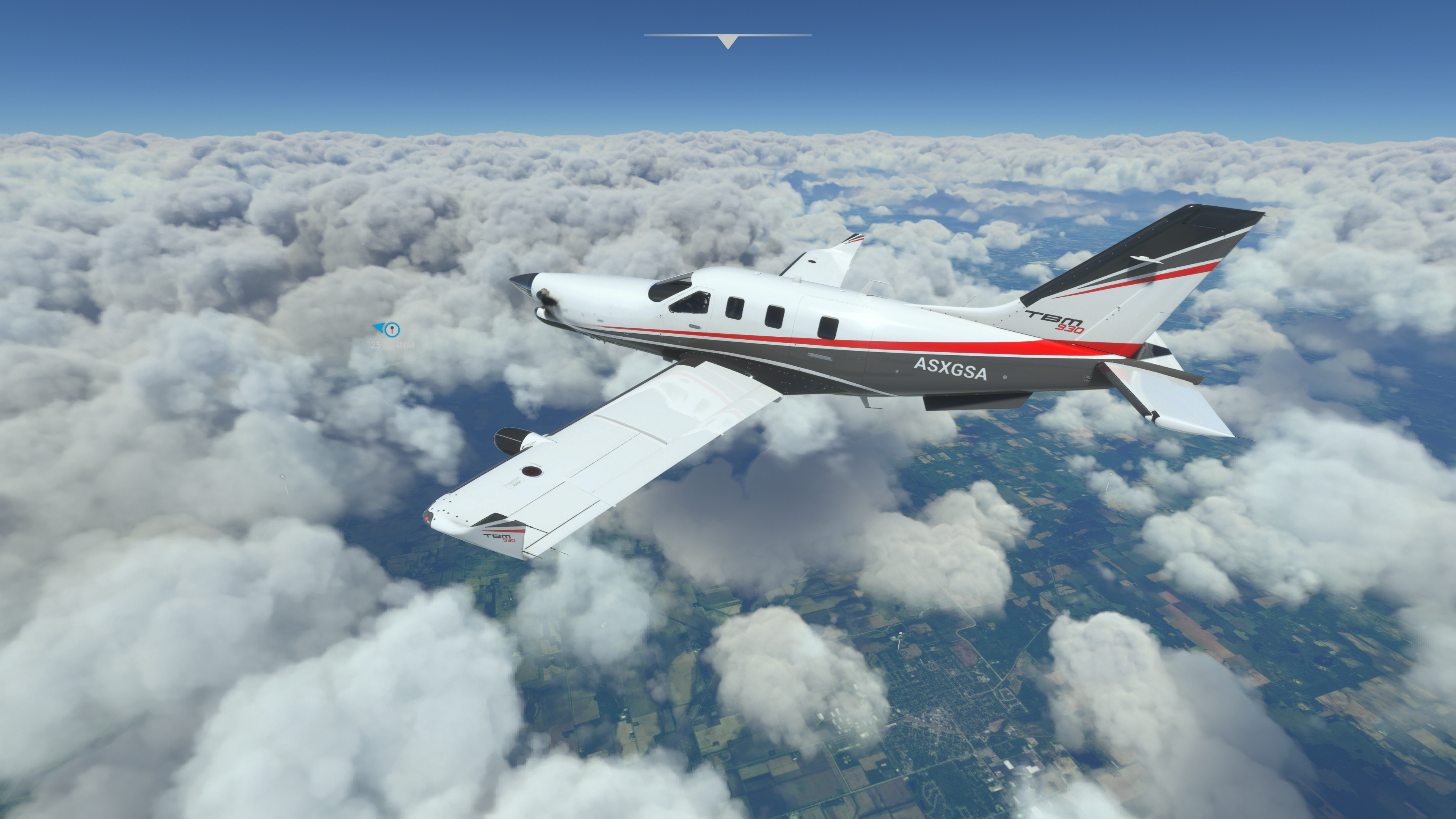







Average Rating